Unfortunately, we live in a world where you must always be prepared for the worst. Whether it’s hackers, intruders, or natural disasters, you need to have all your bases covered. In times of an emergency, people will look to you for guidance, reassurance, and blame.
The best way to keep everyone and everything secure is to take preventative measures. Don’t wait for disaster to strike before doing something–by then, it will already be too late.
Follow these 9 security best practices to protect your business’s people, assets, and reputation.
1. Be Proactive
If you think, “It’ll never happen to me,” then you’re exposing your business to potential threats. Everybody is vulnerable. Failing to take necessary precautions could lead to a world of trouble down the road.
Too many people think of security as a cause-and-reaction relationship. In reality, being at the forefront of problems is the best security measure you can take. Download the Security Checklist and take inventory of your current facilities. Identify gaps and resolve issues now, so you’ll be prepared later on.
2. Use Fail-Safe and Fail-Secure Locks
Safety precautions are highly situational. We install locks to limit access, but people need to move freely and quickly when emergencies arise. So what’s the difference between fail-safe and fail-secure products, and what role do they play in all this?
Fail-safe means that power is applied to lock the door. If the power goes out, those doors will be unlocked. These types of locks are common in lobbies and stairwells.
Fail-secure means that power is applied to unlock the door. If the power goes out, the door remains locked. These locks are ideal for areas that contain sensitive information like IT closets and storage rooms. Even in an emergency, you would want those rooms to remain locked and secured.
Depending on the area of the building, different locks are required. Make sure you’re selecting the appropriate locks and products for the location. If the power goes out, you want to make sure people can get out, but sensitive information stays in.
3. Backup Your Data
If you watch the news, you know cybersecurity is more critical than ever. This applies to businesses of all sizes. Assuming that your information is safe and retrievable is naive. Make sure all data is protected, encrypted, and updated.
The US-CERT (United States Computer Emergency Readiness Team) says you should always follow the 3-2-1 rule when backing up data:
- Keep 3 copies of any important file (1 primary and 2 backups)
- Store the data on 2 different platforms (To protect yourself from different types of hazards)
- Store 1 copy offsite
They provide a detailed breakdown of different options for data backup and go over the pros, cons, and important considerations for cloud storage, internal hard disk drives, and removable storage media. You can find the detailed breakdown here.
4. Have a Mass Notification System
Do you have a way to communicate with everyone in the event of an emergency?
During an emergency, a mass notification system can protect people by minimizing panic and providing clear instructions on how to proceed.
Mass notification upgrade for 700,000 SF facility.
View the Case StudyOne of the biggest challenges and threats during a crisis is faulty communication. If people aren’t notified soon enough, then you could be putting them in danger. If false information is spread, people may not take the situation seriously or follow proper procedures. And even if people are briefed on safety procedures during onboarding, people become irrational once fear and panic sink in.
Having a thought-out and clear message prepared ahead of time ensures that everyone gets the same, concise message when they need it most. Mass notification systems help minimize the chaos, so everyone is safe.
5. Install a Managed Access Control System
Access control is an electronic system used to regulate and restrict access to designated areas. You’ve likely seen this as key cards used to open doors.
You don’t need to control who enters and exits every door, but certain areas need stricter monitoring. Access control enhances security, simplifies the process, and scales with your business.

Openpath's mobile credentials enable hands-free entry.
With an access control system, you can instantly add and remove permissions. If someone loses a key or gets fired, you don’t have to worry about security breaches. And you don’t have to replace the locks.
Exact features will depend on the system you select, but some of the most common benefits include:
- Activity notifications and custom alerts
- Tiered admin levels
- Remote monitoring
- Visitor management
- Remote lock/unlock
- Tailgaiting detection
- Access logs
- And more!
How much will an access control system cost? Download the purchasing guide to learn more.
6. Clean Up Every day
Cleaning up is such a simple precaution to take that it’s frequently overlooked. The easiest information to steal is the information that’s left out. Make sure people are cleaning up and putting away sensitive information.
At the end of the day, make sure all sensitive information is hidden by making sure:
- Printer/fax trays are empty
- Documents aren’t left on desks
- Filing cabinets are locked
- Computers are locked
- Whiteboards are erased
7. Use Video Surveillance
Unfortunately, locking the doors at night is no longer enough. Many of the biggest breaches happen during regular business hours. Installing security cameras deters criminal behavior and provides visual evidence during investigations.
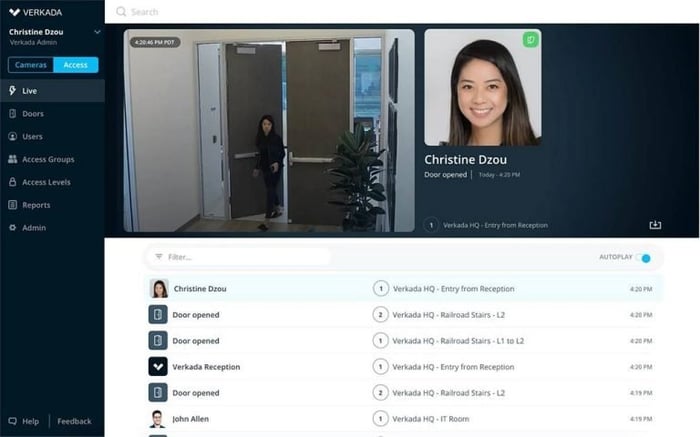
Access control information overlaid on video surveillance footage. Img Source: Verkada
Integrating access control and video surveillance will combine your most crucial security information. You will get deeper insights when all your data is on one platform. Overlay videos with date and time stamps, badge holder information, areas accessed, etc.
Click here to learn more about access control and video surveillance integration.
8. Ensure Areas are Well Lit
A basic security camera won’t do you much good if it’s filming in the dark. Having well-lit areas helps deter criminals and ensures that those who enter are visible. Motion-activated lights will provide the necessary illumination to capture movement even in the middle of the night.
Perhaps the greatest benefit of good lighting is the illusion of safety. People simply feel more secure in well-lit areas. Feeling safe will leave a lasting positive impression on employees, customers, and all those who enter your space.
Bonus: Good lighting can protect people by increasing visibility. Well-lit areas help avoid slips, trips, and falls. This is particularly important in stairwells, warehouses, and storage rooms.
9. Train your employees
Your employees are your greatest asset and your biggest liability. They should be informed, trained, and prepared. Go over safety protocols during onboarding and provide continuing education materials. Many security situations can be prevented if employees have proper training and know-how.
Every employee should:
- Make sure their work area is clean at the end of the day
- Ask, “Can I help you?” to strangers in your suite
- Follow procedures when taking sensitive work home
- Know all evacuation routes
- Know what to do in case of an emergency
When it comes to security, knowledge is half the battle. You’ve got to take action and be prepared. Run your organization through the Security Checklist to identify areas of improvement. Then execute. Putting it off any longer can jeopardize your physical and financial well-being.
Staying safe is always a worthy investment.
Start taking action by downloading the checklist below.
Editor's Note: This post was originally published in April, 2018 and has been updated for freshness, accuracy, and comprehensiveness.



Leave a Comment