Selecting the right network cable is crucial. But which one is right for your organization?
Today’s enterprise networks are faced with unprecedented bandwidth demands thanks to streaming, video conferencing, and constant downloading and uploading.
According to Cisco Meraki’s Solutions Architect, Pablo Estrada, the top five bandwidth hogs are applications that almost every organization uses daily.
- Skype and other VoIP applications
- Dropbox and Online Backups
- Youtube
- Pandora
Do any of those look familiar? You bet they do! These five applications, combined with everything else relying on your network, can quickly bog things down.
Since we know our organizations will continue using these platforms, how can IT managers and network administrators prepare their infrastructure? It starts with picking the right cable.
Today we’ll look at copper and fiber cabling and determine the most efficient and cost-effective solution for your network.
Fiber Optic Cable
At one point in time, the cost of deploying a fiber cabling network was much higher than copper networks. The expenses were mainly attributed to the termination of the fiber. Other factors like the electronics needed to drive the system, the need for higher-skilled technicians, and pricier test gear, drove the cost up even more.
Over the years, new connectors and fusion splicing equipment have reduced the cost of fiber terminations, thus lowering the total installed cost. Now the price is reasonable enough that organizations can, and should, consider the pros and cons of the different types of fiber optic media and their bandwidth.
Fiber is also immune to electromagnetic interference (EMI), making it a good choice for factories with large electrical motors that generate EMI. You can place a virtually unlimited number of fiber optic cables next to each other without interference.
There are two basic types of fiber optics, single mode and multimode. It's important to consider application, bandwidth requirements, distance, and available conduit space and pathways when picking a type of fiber. The chart below indicates the distances you can run given the various networks.
Below we'll discuss the difference between single mode and multimode fiber and typical applications.
Single Mode Fiber
Single mode fiber gets its name from the single pathway that the light travels as it moves down the cable. The core of single mode fiber is much smaller (8.3 microns) than multimode fiber (62.5 - 50 microns).
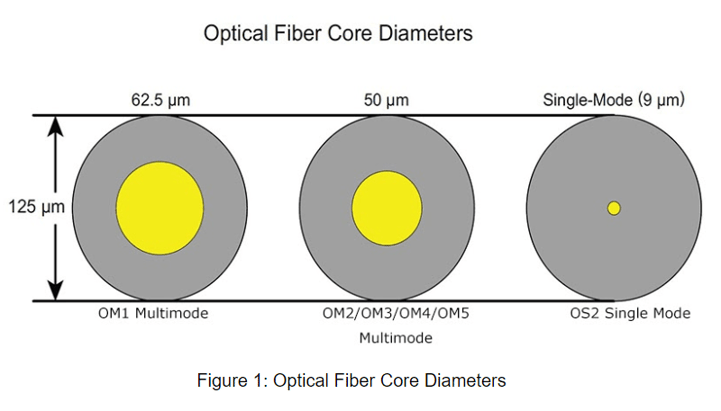
Single mode fiber cable has greater bandwidth and is typically used in long haul applications by cable TV companies and internet providers. The installations are generally more expensive because of the equipment required to drive the signal long distances through the fiber. The transmission wavelengths are much higher, so they are subject to less attenuation than multimode.
GPON, Gigabit Passive Optical Networks, use single mode fiber. In a GPON system, multiple signals are fed into an OLT (optical line terminal) and transmitted to the point where it terminates into an ONT (optical network terminal). The signal then gets converted from a light-based signal to an electrical signal which feeds TV connections, cable boxes, phones, and other telecommunications devices.
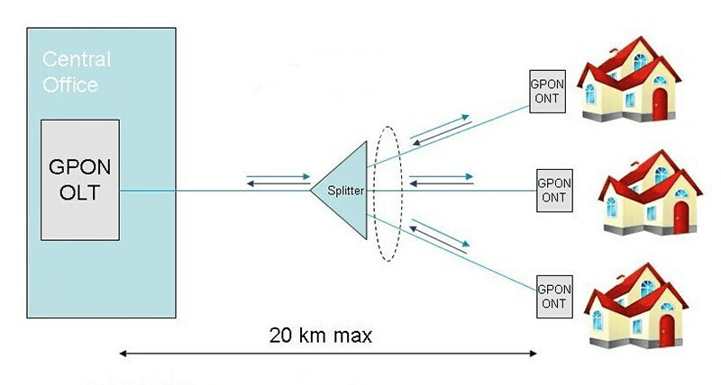
GPON systems are deployed in fiber to the home (FTTH) and other situations with a large number of different users like a college dormitory, apartment complex, or hotel. It's useful in these applications because the increased bandwidth from the fiber allows the owner to use less real estate versus the amount of copper cable needed to deliver the same amount of information.
Multimode Fiber
Multimode fiber gets its name from the multiple pathways the light takes as it moves down the cable's length. The bandwidth capacity isn't as high as single mode, but the installations generally cost less.
Instead of the expensive long haul lasers utilized in carrier class transmission equipment, multimode employs a less expensive laser that transmits at a lower wavelength.
The result? Good bandwidth for a lower price tag than single mode fiber optics. The trade-off is you can't go as far of a distance like you can with single mode.
Typical uses include backbone cabling from the Main Distribution Facility (MDF) to the Intermediate Distribution Facility (IDF) in a typical LAN environment.
(Related: The Importance of a Quality Low Voltage Design)
Copper Cable
Copper cables come in many configurations. For this article, we’ll limit the scope to Unshielded Twisted Pair (UTP) cables, which are broken up into categories based on bandwidth capabilities and cost.
The first Category 1 cable was invented in 1985, since then the industry has continued to produce higher performing UTP cables. While Cat7 and Cat8 standards have been ratified, they are shielded solutions and have not been adopted in North America.
This leaves the primary category cables we encounter today, Category 6A (Augmented), Category 6, and Category 5E.
Below is a chart depicting the testing frequencies, speeds of networks supported, and the standards each cable type supports.
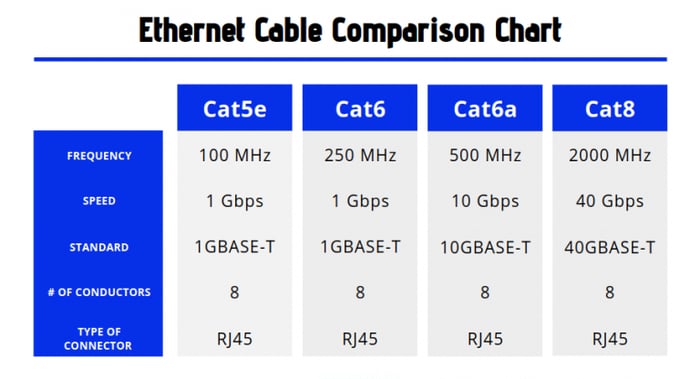
Let’s review each category cable in more detail.
Category 6A
Cat6A cable is recommended for 10 gig, PoE, wireless access points, and areas where electronic noise immunity is important. While copper cables don't have the noise immunity that fiber does, the higher-performing cables will perform better in electrically noisy environments.
Below is an excerpt from a Belden presentation at a BICSI conference that demonstrates the backhaul characteristics for the different cable categories.
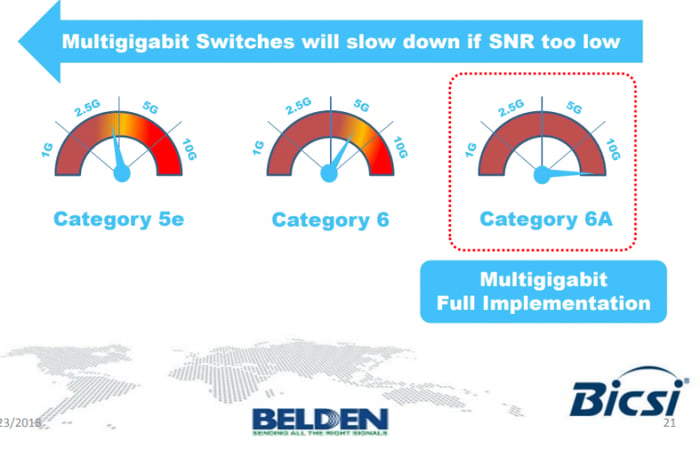
Not only does Cat6A cable support higher frequencies, but it also has greater power handling capacity because of the larger conductors and better heat dissipation. Cat6A conductors are typically 23 gauge, while Cat6 is 24 gauge.
The larger copper surface provides less resistance to current flow and allows for greater power at the device's endpoint. This makes it an excellent choice for all PoE applications regardless of the bandwidth demands. The chart below from Commscope shows the different IEEE standards for PoE, the power they put out, and the wireless APs they support.
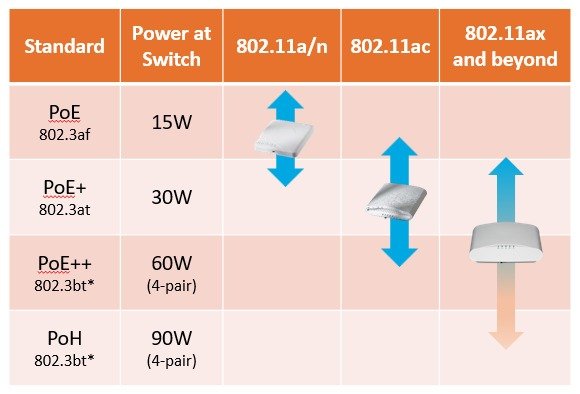
Cat6A cables are larger in diameter, so they take up more room in conduits and cable trays. The larger size brings extra weight, and they may require some additional handling since they usually come on reels instead of in boxes.
They also require more consideration in terminating to accommodate the bend radius and maintain the proper angle going into the connector.
Category 6 Cables
Cat6 cable is currently the baseline for local area network use in commercial environments. BICSI no longer recognizes Cat5e as an acceptable cabling choice.
Cat6 is tested to 250 megahertz and supports gigabit transmission standards (1000 BaseT) and is backward compatible with previous standards. This means if you have an existing Cat5 or Cat5e system, you could connect Cat6 cable, and it would function properly. This is noteworthy, because typically when you install a higher grade cable in a lower-performing network, the system will only perform to the lowest level of equipment.
Category 6 cable is the middle ground for cost, being less expensive than Cat6A but more than Cat5e.
(Related: 8 Quick Q&As About Structured Cabling Projects)
Category 5e Cables
Although Category 5e cable is no longer recommended by BICSI, it still has a place in today's network infrastructure. It’s a cost effective solution for smaller networks that are not crucial and utilize limited bandwidth. Examples include paging systems, sound masking speakers, individual camera applications with lower resolutions, or adding to an existing Cat5e network.
All these cables have a place in modern day networks, but choosing the correct one is essential to your applications running as designed. The key is to find a cable that's suitable for your organization's bandwidth needs and budget. The chart below will help you weigh your options.
As the saying goes, you get what you pay for. Greater capabilities come with a steeper price tag, but the end result is often worth the upfront investment.
Be sure to consider the following questions when making your selection. Remember, there are environmental factors that can impact the cable choice as well.
- Do you need plenum or non-plenum?
- Will the cables be exposed to sunlight?
- How quickly is your network growing?
- How many and what kinds of systems are dependent on the network?
- What’s the budget?
If you need help deciding which cable you need for your commercial environment, our team of experts is more than happy to help. Click here to Contact Us, email us, or call us.
Curious about budgeting for your next project? Download our Structured Cabling Purchasing Guidebook to learn about additional factors that impact cost and end results.
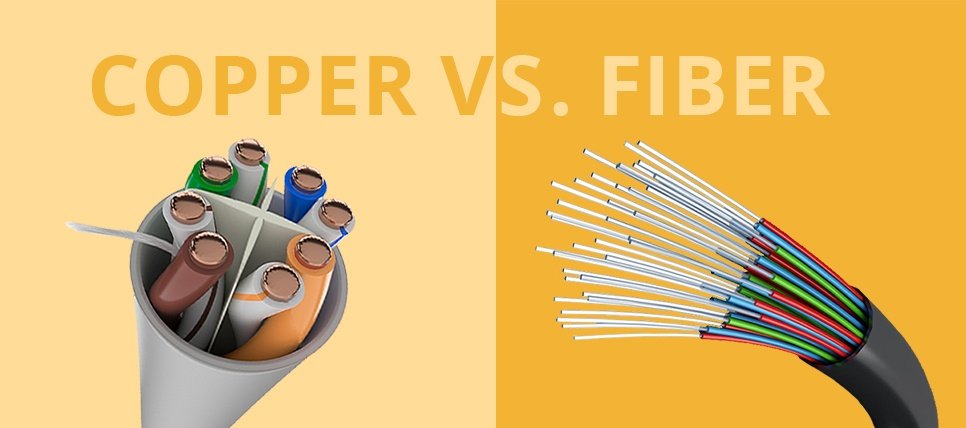
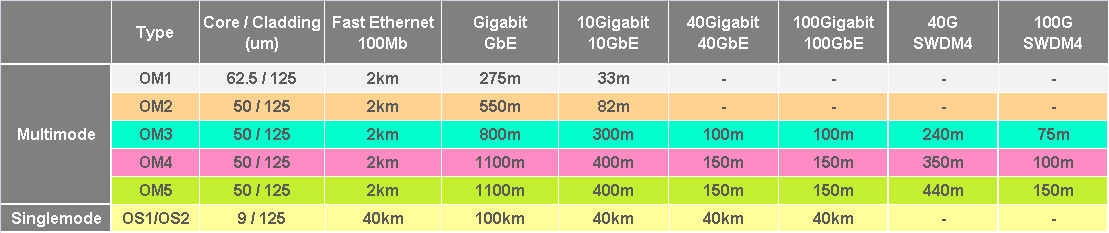
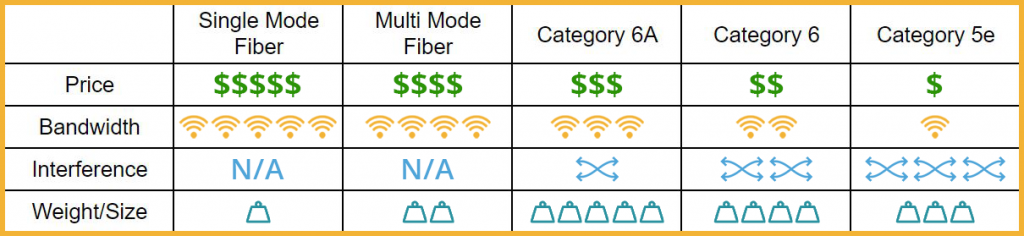
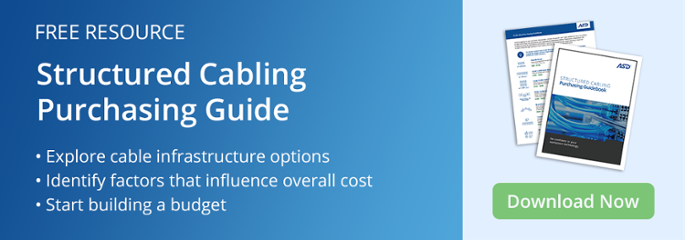

Leave a Comment